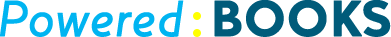Shopify For QuickBooks Online
Export all orders from your Shopify store to your QuickBooks Online account
About
With Shopify for QuickBooks Online, you can export all orders from your Shopify store to your QuickBooks Online account. Using this app, sales, products, and taxes are reported seamlessly in QuickBooks Online. If you are using QuickBooks payments, you can easily and securely accept credit and debit cards on your Shopify store, on your mobile device and even from within QuickBooks. All sales transactions are automatically updated in QuickBooks.
Pricing
You get a free 14 day trial. No credit card required. No contract.
| Plan | Price | Users | Details |
|---|---|---|---|
| Starter | $14 | 100 | 25 SKUs, 1GB storage, Unlimited bandwidth |
| Basic | $29 | 100 | Starter plan + unlimited SKUs, discount codes |
| Professional | $79 | 100 | Basic plan + 5GB storage, professional reports, gift cards |
| Unlimited | $179 | 100 | Professional plan + unlimited storage, advanced report builder |
Support
All subscription plans include 24/7 email, chat and phone support with no additional cost.
Phone Support:1-888-746-7439
Online: https://docs.shopify.com/support
Reviews
Pros of Shopify for QuickBooks Online
A huge advantage of using this app is that you can quickly and easily import all orders from Shopify into QuickBooks, so you don’t have to manually re-enter all products. Additionally, you can export previously sold products from QuickBooks into Shopify. With a single click, you can export your orders into a sales receipt and pick a customized date range to choose specific orders. Customer information is automatically imported along with the orders.
The best part in our opinion is that every order you export from Shopify into QuickBooks will automatically include all line items and taxes (including shipping), so you don’t have to worry about adding them in.
Not only that, it also automatically sets up new tax agencies and their associated tax rate based on your imported orders. You can also set a primary tax agency for areas you regularly do business in, and you can easily run a report to see how much you owe in taxes.
QuickBooks for Shopify lets you choose an existing account or create a new one to import order information into; this includes being able to classify gift card sales in a liability account. You can also put all of your Shopify sales into a single account if you choose.
Cons of Shopify for QuickBooks Online
We are not too convinced that this app does a good job of tracking physical inventory after a sale. This is something that needs to be checked.
Also a few of our clients using this app found that orders transferred from Shopify to QuickBooks were incomplete e.g. Contact Name and Company Name are missing. Even if you have built up your entire inventory in Shopify, unless you get an order for an individual product, it doesn't get sent over to QBO. Essentially you have to build up your entire inventory both in Shopify, and QBO. We also found that the products that do get sent over are often incorrect. Each of the products is sent over as a service instead of a product in QBO. We had to manually change everything. It pretty much defeats the purpose of using the app.
To top it off, their support team is not very responsive and there is no one you can contact in case of an emergency.