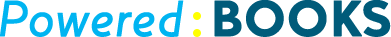Method: Donor
Fund raising and donor management on QuickBooks is made easy.
About
Fund raising and donor management on QuickBooks is made easy with Method: Donor. With this tool, you can accept online donations and follow-up on donors- all in one place. You can assign each donor a page and keep track of how much was donated, the method of donation, and other specifics of the donation.
The dedicated donor page allows you access to complete donor history at any point of time. The app also sends out automatic thank you mails to donors when contributions are received. With a simple and easy to use UI, this app is the preferred tool of most non-profit organizations.
Pricing
| Plan | Price | Users | Details |
|---|---|---|---|
| Method: Donor | $25/user/month | 1 | Fundraising and Donor Management for QuickBooks |
Support
The support team uses nearly all available support options. You can contact them via phone, email or chat. Method: Donor also has community forums where members actively address queries. You can also contact the support team on Twitter.
Technical support comes with the subscription plan and covers issues like error messages, installation problems, sign in problems, and system errors. They also have a Do-It-Yourself training section in their Help Center available 24/7/365.
Phone Support: 1-888-925-6238
Online: http://www.method.me/contact-us/
Reviews
Pros of Method: Donor
By having a simple user interface, the design team at Method: Donor has tried to make sure that users do not have to battle unnecessary features or cumbersome options. Every page on the app has fields that are specific to the feature and help to manage donations effectively. As it can be directly integrated with QuickBooks, you will not have to enter donor details twice; all the data is in one place including vendors, bills, and purchase orders.
A great advantage of using Method: Donor is that all transactions done using the app are automatically fed into QuickBooks. This means that you do not have to open the software at all and your work is considerably reduced.
Keeping in mind that this app will be used mostly by non-profit organizations, the developers have made it fully customizable with drag and drop functionalities and it is 100 % code free.
Cons of Method: Donor
Although you have a free 1 hr customization tutorial to learn how to use the app, you actually need to call them if something goes wrong. The dropdowns can be confusing and you need to edit them to display options the way you want.
We also felt that there are a few places on the app where the terminology is a bit confusing and the titles often change for no apparent reasons like referring to Donors or Donor Leads as Customers and Customer Leads at times.
Barring these few cons, overall it’s a pretty good app for day-to-day use, especially when you are a non-profit organization.