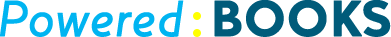Insightly
CRM & Project Management for QuickBooks Online. Easy. Powerful. Affordable.
About
This app is one that uniquely offers CRM & Project Management in one so you can make sure you’re on top of your projects at every stage. It integrates with QuickBooks Online seamlessly, that means you can easily track customers payments against project milestones.
Insightly is an online CRM tool to help small and medium businesses deal with the vital tasks of managing contacts, organizations, partners, vendors and suppliers. So when an online CRM for SMBs integrates with the numero uno online accounting application, you are assured of a measurable increase in convenience, efficiency and productivity. With QuickBooks Online integration, users can view any customer payment status and history within Insightly via the QuickBooks Online tab.
The app allows you to eliminate dual data entry, and you have a single view of operational and financial view of your customers and their account status, invoices and payments. In addition you get Contact and Task Management, Project Management, Calendar and Event Scheduling, file sharing, Workflow, Sales Reports, Bulk Email & Email Templates, 3rd party Integrations, Native Mobile Apps (iOS and Android) and a lot more.
Insightly lets you look at your business every way you want. You get real time information with any of these features: Task Dashboard Opportunity Reports Completed Task and Events Reports.
Pricing
Give Insightly a try for 14-days for FREE or choose our FREE Forever plan for up to 2 users.
| Plan | Price | Users | Details |
|---|---|---|---|
| Insightly CRM for Small Business | Free for up to two users, Premium plans start at $12 per user per month | 1 | Free forever for up to 2 users and 2500 contacts. For 3 users and up pricing starts at $12 per user per month billed annually. QuickBooks integration built in! |
Support
Online and Community based support
Online: http://support.insight.ly/
Reviews
Pros of Insightly
This program for many has been an absolute lifesaver for their bookkeeping business. Many usually start using Insightly for its CRM features - contacts, notes, tasks etc. and is better than any other we could find out there. The customization was a real plus.
When we discovered we could use projects for our in-house checklists. Now, rather than chasing a client checklist all over the office to see who's looking after it and what still needs to be done, we just click on "projects" and it's all right there in a great visual format.
There's a slight learning curve to it, but once you get a handle on it, it's perfect for a web developer’s workflow too. We like the fact that we can tie a client in Insightly to a QuickBooks Online account, but we would love it even more if there was an easy way to add clients from QuickBooks to Insightly or vice versa. There is an import/export feature, but it's a bit clunky and doesn't work that well. It would be nice if it was just a matter of finding the person you want to import and clicking a button. For now, there's some double-entry which is okay if you’re a small shop.
We think it’s a great app, if they take some time out and iron out some creases. - We'd recommend it to any small business!!
Cons of Insightly
From our experience in reviewing this app, we’d like to see a bit more integration with QuickBooks Online. We'd like to see it more seamlessly integrated, however we don't like the little "QuickBooks" button that you have to click to view transactions. We'd rather have an actual "Transactions" tab that is more seamless and fluid in the interface. We also don't like that the information isn't automatically populated.
You have to search for the customer to link them. We think if the email or phone matches that it should probably auto-link or at least have that as an option. We've also noticed that sometimes the contacts unlink. No actions can be taken from Insightly to QuickBooks Online or vice versa. Information flows one way. We need the information from our comprehensive Insightly database to flow back into QuickBooks when adding customers for invoicing. Otherwise we’re just retyping the Insightly database back into QuickBooks.
We think it’s a great app, if they take some time out and iron out some creases. - We'd recommend it to any small business!!