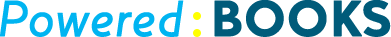Boomr - Employee Time Clock
The intelligent mobile app that tracks employee time.
About
Boomr is an app that makes time tracking for businesses very easy. It allows you send the hours tracked by it directly to QuickBooks Online account with a click of a button. Boomr integrates with QuickBooks Online with ease, it pulls employees, clients and vendors automatically, so that you’re up and running in minutes.
Boomr allows you as an employer to know when and where exactly your team is working and drive efficiency with real time reporting. You can use your iOS or Android device into a powerful cloud based time tracking and attendance system. Your employees can check in and out for work, submit tasks, upload photos and log lunch breaks with at the click of a button. Supervisors can see who is working and create time and attendance reports anytime from anywhere.
When your employees use the Boomr mobile app on their mobile phone or tablet you can securely track when and at what location they are working. It allows you set GPS requirements to limit the number of check ins to precise work sites, locations and offices. Unlike other time tracking apps Boomr seems to built to satisfy the employee and employer via their mobile user experience.
Boomr offers its services with competitive and flexible subscription pricing giving you business the value it deserves. The app is very simple intuitive and easy to use, which allows implementation in a matter of minutes.
Pricing
| Plan | Price | Users | Details |
|---|---|---|---|
| Single Person Plan | Free | 1 | This plan is available for customers with one user. |
| 2-5 People Plan | $19 / month | 5 | This plan is available for customers with 2-5 users. |
| 6-10 People Plan | $39 / month | 10 | This plan is available for customers with 6-10 users. |
| 11-15 People Plan | $59 / month | 15 | This plan is available for customers with 11-15 users. |
| 16-20 People Plan | $79 / month | 20 | This plan is available for customers with 16-20 users. |
Support
Email: support@boomr.com
Phone Support: (877) 687-6228
Online: https://support.boomr.com
Blog: : http://blog.boomr.com/
Reviews
Pros of Boomr
Boomr is by far the better of the apps available for time tracking that integrates with QuickBooks Online without a flaw. A highly recommended app for small businesses that have teams which spend most of their team on work sites.
This app has two features that will floor you as it did to us. First off, the feature that we were completely floored by is called “Geofencing”. This feature enables the user only when they are within a certain range from the work site they are supposed to be at, this completely negates that the employee can be sitting elsewhere and say that they are the worksite.
The second feature is the ability of Boomr to automatically remind or check out the user after stipulated 8, 8.5 or 9 hours of work. The number of hours is selectable and it works great. It also syncs perfectly with your existing customer base in QuickBooks Online.
Boomr has a feature to add tasks which is where we typically put notes of what we have done and it clocks them. The break time button is nice for those who are on strict hourly scheduling. If you need to import time sheets into QuickBooks Online you should have the "plus" plan to do so. If you have more than one employee it makes sense to do that. It also creates date specific reports with costing.
This app allows you to choose client locations should be visible to employees or contractors, this is managed from the Boomr area on QuickBooks Online.
Cons of Boomr
Even though there are not many cons that we can write home about, here are some suggestions; we would like to see the following: An area where employees can request a time off and see how many days they have left. Also, we are not sure if it can track the amount of miles we've traveled. We would love to see that feature so we don't have to keep our miles down on a log book.
We saw that when an employee is clocked in it tracks the total duration of the shift including the unpaid lunch break time. This requires the employee to deduct their exact lunch break time from the total duration in order to find out when they need to be clocked out, so that there is no overtime. If they make the shift duration exclude the break time, then that would be much better
Another important feature that this application lack is overtime, it is not calculated until a shift is approved. The overtime must be calculated on the approval screen and also be updated if the manager makes adjustments to the total time of the shift.
Overall a must have app for small businesses and the larger ones too.