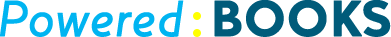BlueVine
Advance your invoices, free up your cash
About
BlueVine is a great option for small businesses that need cash. It gives you an advance on your outstanding invoices, so you don’t have to wait. Giving you cash for payroll, expansion of business and purchase
BlueVine negates the frustration of slow paying customers. Invoices are automatically synced to your dashboard. By clicking on the “Get Paid” button for the relevant invoice, we can request an advance. When your request is approved, your credit line is set and can be used as required. Your next funding requests are approved faster.
The funds are sent to you by two options, you can either choose ACH for 1 -2 day delivery or wire for same day transfer.
Pricing
Sign-up for free. No commitment. No application, subscription or set-up fees. No credit card required.
| Plan | Price | Users | Details |
|---|---|---|---|
| Standard | Per invoice | 1 | Get 85% of the invoice value upfront, and the rest minus a small fee when your customer pays the invoice to your BlueVine Account. Fees on the standard plan are $10/week per $1,000. Reduced rates available for volume users. |
Support
Email: support@bluevine.com
Phone Support: (888) 505-3149
Online: https://www.bluevine.com/contact-us/
Blog: bluevine.com/blog
Reviews
Pros of BlueVine
We signed for the fee trial and had absolutely no trouble integrating it to or QuickBooks Online file. Once we signed up and connected the file, we received a call asking us if we had any questions or needed any help with BlueVine. Their support is good and id included in their fee.
The BlueVine dashboard is easy to read, has useful information and is very clean. One thing that we need to be very careful about is that BlueVine does not pay for overdue invoices, so you need to make sure that your terms are setup correctly on QuickBooks Online.
The turnaround at BlueVine has been great, after setting up the account with ease, verify information and we started receiving payments on our outstanding invoices, all within 72 hours. They approved 4 invoices on my outstanding invoices and deposited the money directly into my account allowing us to take care of bills that were on the brink of being late. The cost wasn't bad either for what it is; the rate varies from .70 - 1 %/week.
At a time when most of our invoices are Net 30 and waiting without having funds can be painful, with BlueVine all invoices are paid within 24-48 hours and allows our clients to pay BlueVine directly on or before the due date. The feature of manually uploading invoices to BlueVine instead of using a platform such as QuickBooks Online is an added option, said one of our client who have been using BlueVine to grow their business.
Cons of BlueVine
At this moment BlueVine does not have an option to send payment and fees directly back to QuickBooks Online, it has to be entered manually. This feature would have been a very good part of integration with QuickBooks Online.
The other thing we would recommend BlueVine to improve is auto refresh feature, we sometimes need to manually refresh so that it shows the current status from QuickBooks Online.
Overall, BlueVine is a great option for a small business that needs cash now and is confident that their customers will pay them.